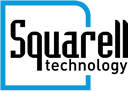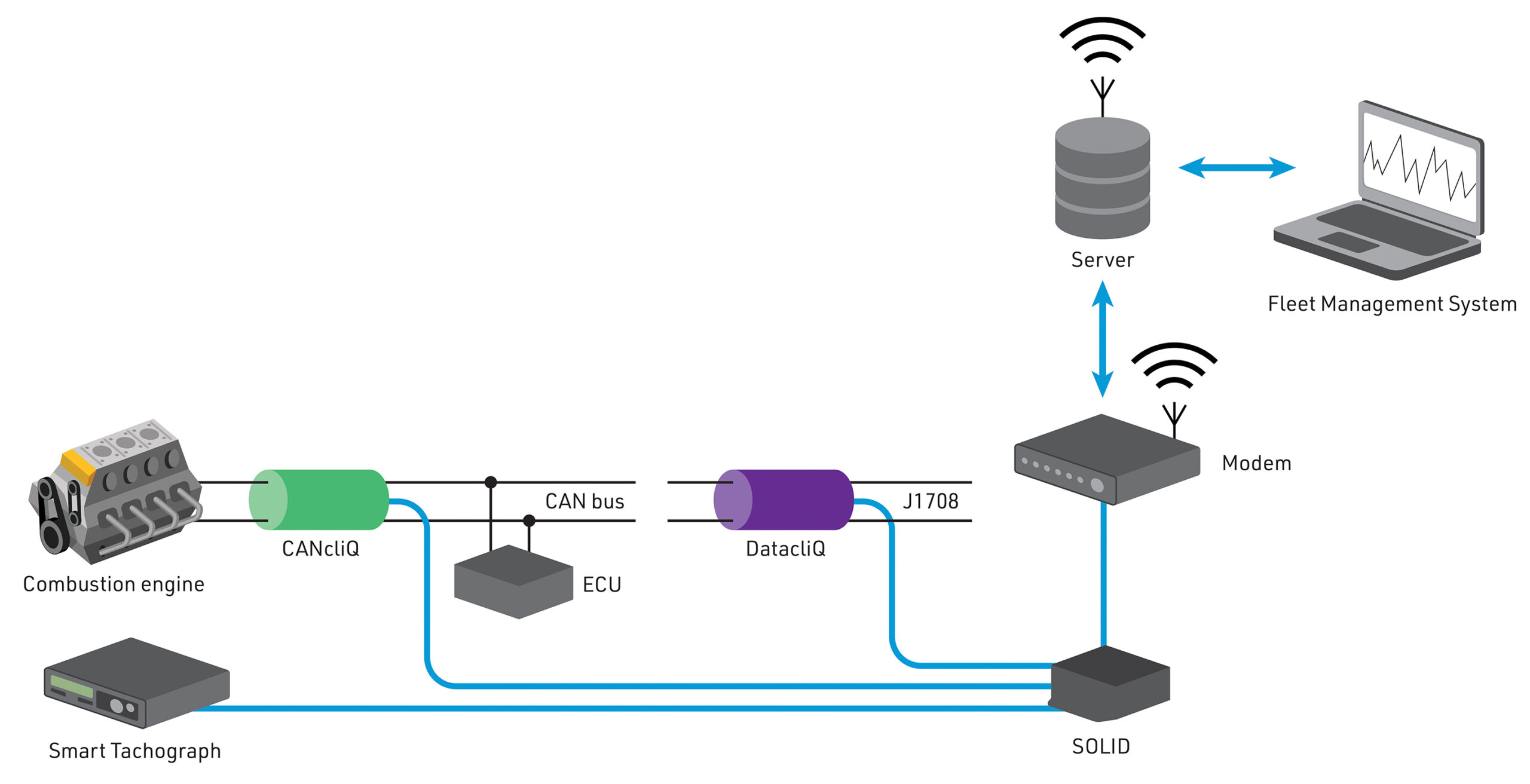SOLID is a multi-source vehicle data collection device. It is part of the range of Squarell solutions for advanced vehicle data. With configurable functionality and extended connectivity SOLID can be used in automotive applications like telematics, real-time monitoring, measurement and interfacing.
The Squarell SOLID offers more than just streaming data. It processes the latter to provide it to you in order to accomplish advanced fleet management.
What is a vehicle data collection device?
A vehicle data collection device is an electronic device to read data from a vehicle data network and convert it into RS232 or other standardised protocols such as CANbus (FMS/J1939). This data is then standardised and therefore comparable for the entire fleet.
You can read data from a brand specific vehicle network with this interface. Most vehicles are ordered from the factory without FMS interface. With the Squarell solutions, you do not have to visit the truck dealer to activate the FMS gateway since our CANbus (FMS/J1939) devices are ready to use.
SOLID benefits
Connecting the SOLID to a vehicle
The SOLID sends data by either an FMS/J1939 CANbus or RS232 output. This data contains the FMS standard parameters, J1939 parameters and also Squarell calculated parameters that can help you analyse and increase the vehicle performance, reduce CO2 emissions and save fuel.
Product variants
SOLID
- FMS device with CAN input
- –
- –
- CAN output (FMS/J1939)
- RS232 output (ASCII)
- 3x Special Function Device ports
SOLID-J
- FMS device with CAN input
- J1708 input
- –
- CAN output (FMS/J1939)
- RS232 output (ASCII)
- 3x Special Function Device ports
SOLID-K
- FMS device with CAN input
- –
- K-line input
- CAN output (FMS/J1939)
- RS232 output (ASCII)
- 3x Special Function Device ports
Request info about the SOLID
Contact our account manager for details and prices