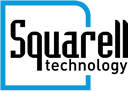Squarell created a solution for Telematics Service Providers to capture data from the trailer CAN bus. Now truck data can be extended with trailer data. Let your customers expand their control.
Key benefits Trailer Data
Acquire the trailer data you need
Squarell offers a hardware and software solution that provides important information from the trailer. Depending on the vehicle’s degree of support, you can get the following vehicle information:
- Trailer identification
- Trailer brake information
- Trailer load information
- Trailer tyre information

Trailer data: parameters specifications
With the right Squarell hardware, a vast amount of trailer parameters can be collected and processed into RS-232, CAN bus or Bluetooth output. Learn more about the necessary hardware on the next page.
The Trailer data solution can support multiple trailers that are coupled together.
Available parameters (depending on availability)
* Squarell Trailer ID hardware add-on required.
** The Trailer VIN parameter for trailer identification is added in the ISO 11992 protocol in 2014.
Squarell has two different trailer data solutions
Device in the truck
a SOLID, REMOTE or BE (Vehicle data collection device) in the truck that extracts and transmits ISO11992 data from the trailer. If stand-alone is desired in the trailer then you can choose option 2 (device in the trailer).
Device in the trailer
a Trailer Box (Trailer data collection device) in the trailer that extracts data from the trailer but is stand-alone. Find out more about this product on the Trailer Box page.
Trailer box advantages:
- ISO11992 data
- Telematics port
- Tyre Pressure Monitoring System (TPMS)
- Cooling unit
- Bluetooth truck identification
- Bluetooth sensors
- GPS location
- G-force sensor
Request info about Trailer data solutions
Contact our account manager for details and prices